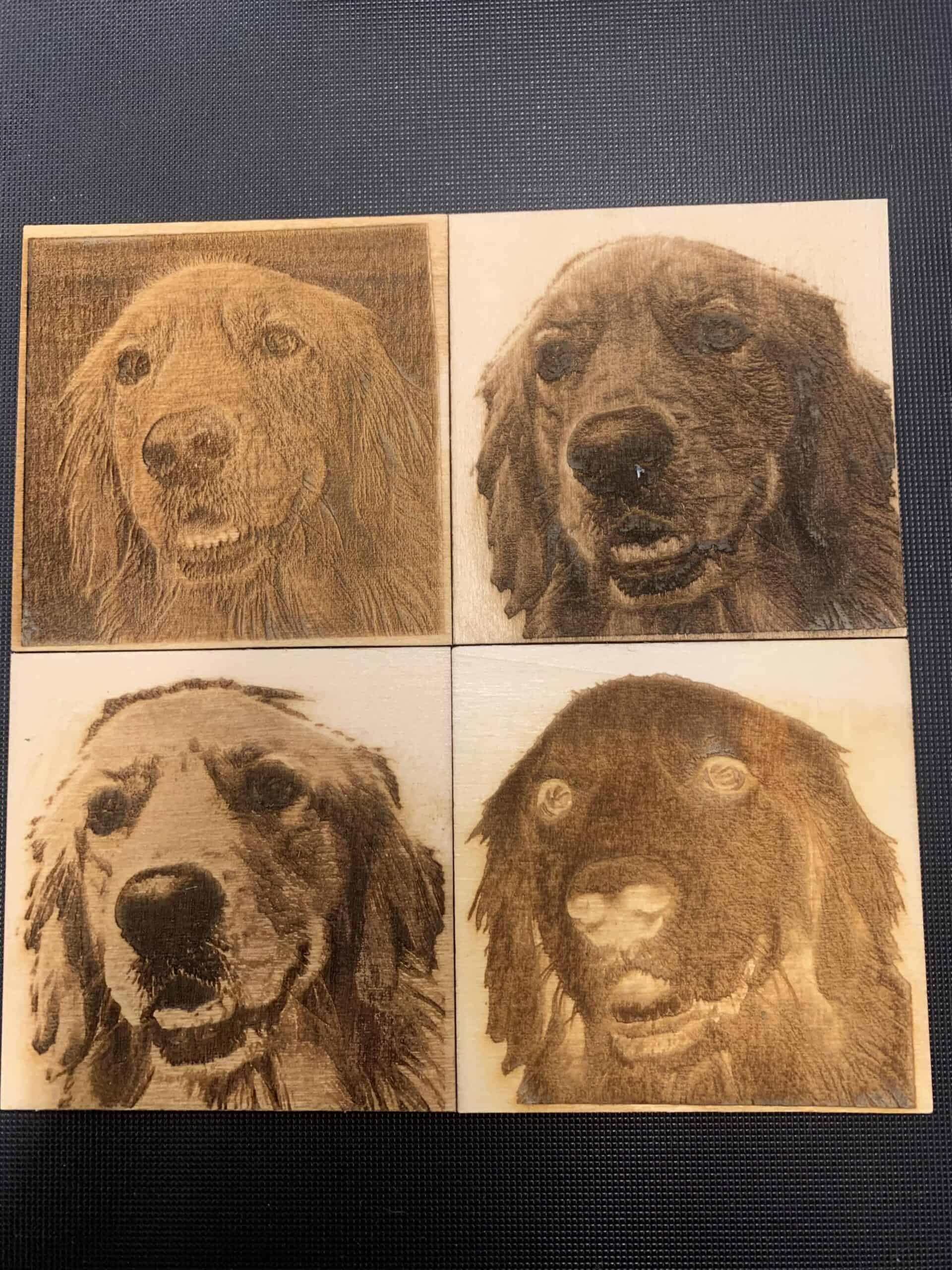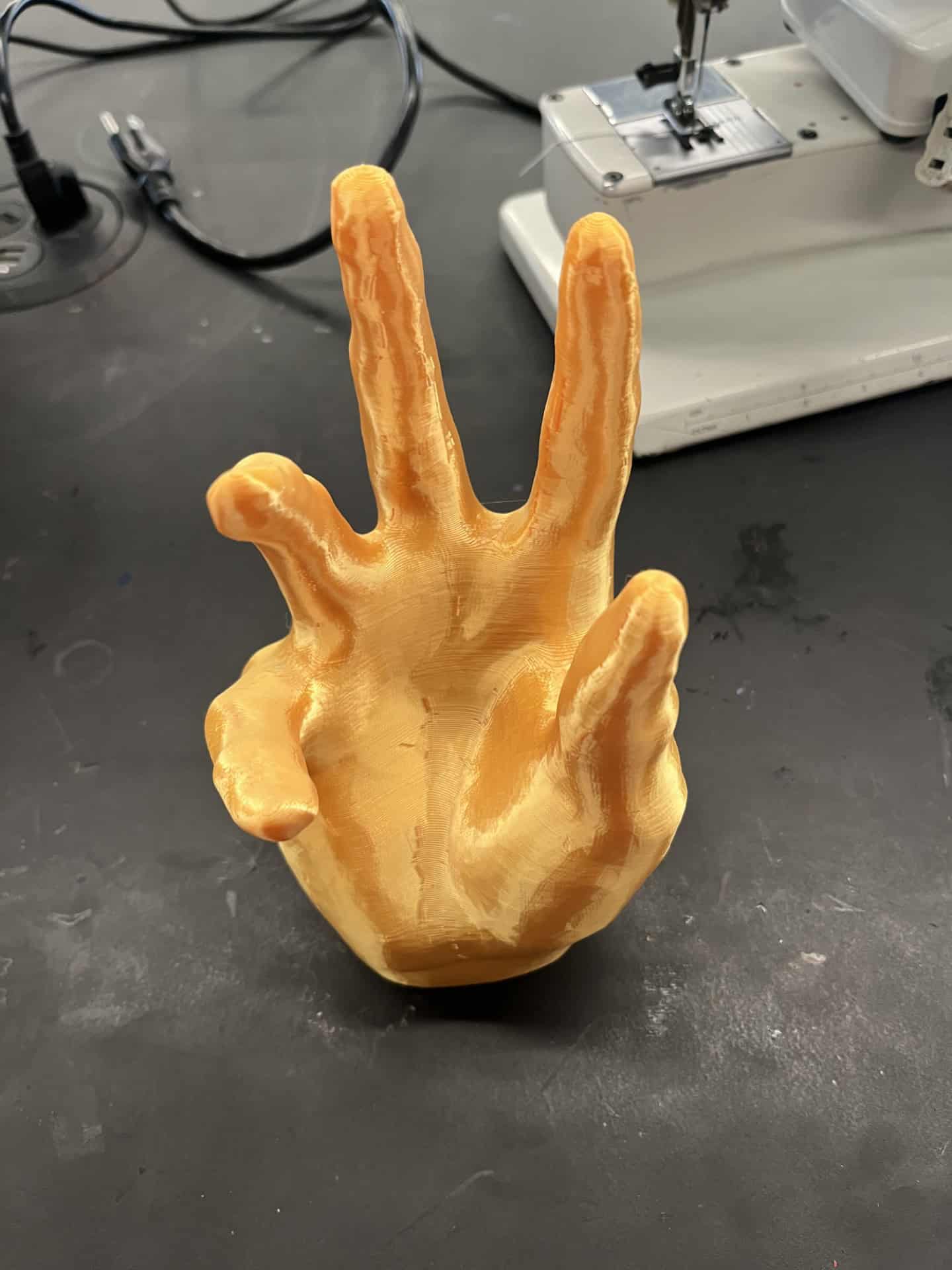MakerSpace
Where creativity and curiosity merge into a space that uses innovative tools and technologies for educational, recreational, and business pursuits. As an extension of the library, the MakerSpace encourages self-directed, hands-on learning by doing.
Makerspace Open Hours
| Sunday | Monday | Tuesday | Wednesday | Thursday | Friday | Saturday |
|---|---|---|---|---|---|---|
| Closed |
2–5pm Appointment Hours 6–8pm Walk-In Hours |
2–5:30pm Appointment Hours |
2–5:30pm Walk-In Hours |
2–5:30pm Walk-In Hours |
10am–12pm & 2–5:30pm Appointment Hours |
10am–1pm Walk-In Hours |
What users can expect during Appointment Hours:
- Appointment Hours allow Makers uninterrupted access for their projects, and enable staff to provide guided orientations.
- 2-hour blocks of time for free use of the MakerSpace by established Makers.
- One-on-one orientation appointments for new Makers to establish skill and operational knowledge of the available machines.
- Advice and troubleshooting from MakerSpace staff, as well as access to online resources.
What users can expect during Walk-in Hours:
- Walk-in Hours allow library users free-form exploration of the equipment and resources of the Makerspace.
- Basic introduction to a machine, as long as the machine is not currently in use by another user.
- Resources such as laptops and internet are available.
- Staff may provide advice, or recommend online resources, but cannot work on your project for you.
- As a self-directed learning space, guided activities will be available to users during Walk-in Hours to encourage hands-on exploration.
Popular tools we offer:
- 3D printers
- A laser cutter/engraver
- CNC routers
- 3D Scanning technology
- Kits for learning computer programming and robotics
- A sewing machine and other art supplies
- A wide variety of hand tools
-Prusa Mini+
-Prusa XL
-Structure Sensor 3D scanner attachment for iPad Pro, which uses the 3D scanning program Skanect
–Cricut Maker
-Brother SE600 combo sewing/embroidery machine”
-Singer Talent sewing machine
-Brother Lock 1034D serger
-Dremel 4000 rotary tool
-Duracraft 3-speed Drill Press
-Black and Decker cordless drill set
-Soldering Iron stations with soldering supply kits
-Various screwdrivers (Phillips, Flat, Torx, Hex)
–Sparkfun Arduino Inventor’s Kits
–Sparkfun Raspberry Pi 3 Kits
-Dell Laptops with Windows 10 and software including Fusion 360 for Personal Use (CAD program for 3D printing/prototyping), Inkscape (free vector graphics software), GIMP (free image editing software) and more
-Various art supplies (Pencils, pens, markers, paint, etc.)
-Jewelry making supplies
–littleBits Kits: littleBits Premium Kit and littleBits Synth kit
-Ozobot Bit robot kit
-Makeblock Mbot Robot Educational Kit
-Edison Programmable Robots
-Cubelets six robot blocks kit
-Squishy Circuits: Basic Kit
-Electronic Snap Circuits Classic SC-300 Electronics Exploration Kit
-Electronic Snap Circuits 3D Illumination Kit
-Let’s Start Coding.com Kits: Base Kit and Code Piano Kit
-Makey Makey Kits
-Lego Mindstorms EV3: Robot Building Kit
-Thames Kosmos: Robotics Smart Machines Kit
-Smart Lab: Smart Circuits Kit

Open AiR
Open AIR is a place-based Artist-in-Residence program that connects artists from all disciplines and origins, with culturally, historically, and ecologically significant locations through collaborative partnerships in Western Montana.
Missoula Public library has been an Open Air Artist in Residence site since 2020. Visit our Open Air Artists page to learn more about artists who spent a residency season at MPL.
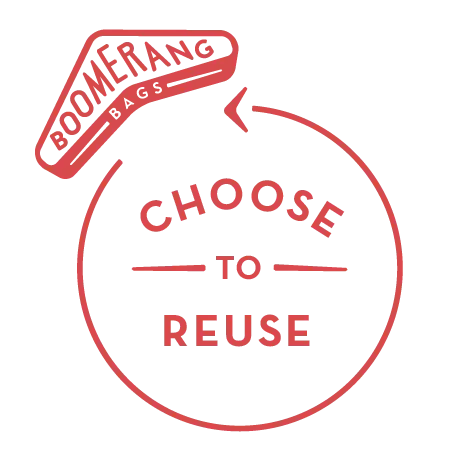
Boomerang Bags
Pick up one of our take-and-make kits to sew a reusable cloth bag. Make your bag and keep it, give it away, or return it to the MPL MakerSpace to be donated to the Missoula Food Bank and Community Center.
Check out our community page: Boomerang Bags @ Missoula Public Library.

Vist MPL's Youtube page for tutorials on MakerSpace tools such as our Laser Cutter, Carvey Machine, TinkerCAD, and more!
3D Printing and Scanning Policy
The Missoula Public Library MakerSpace, located in the Missoula Public Library, provides access to technology that includes free 3D scanning, as well as 3D printing for a minimal fee of 5 cents per gram of plastic.
These are staff mediated services and are available on a first come, first served basis.
The Missoula Public Library reserves the right to refuse scanning and/or production of any content at any time at the discretion of Library staff.
3D Printing and Scanning
Examples of specific content that will not be scanned or 3D printed includes, but is not limited to:
1. Content or objects that are illegal or harmful to minors
2. Content or objects that may be construed as having intent to harm. Such objects include weapons of any kind including guns and knives, or parts of those weapons such as gun stocks and knife handles.
3. Content or objects that may infringe upon the intellectual property rights of a third party.
4. Objects that are perishable.
-By submitting content or objects, the customer agrees to assume all responsibility for, and shall hold the Library harmless in, all matters related to patented, trademarked, or copyrighted materials. The Missoula Public Library is not responsible for any damage, loss, or security of data arising from the use of its computers or network, nor for the functionality or quality of content produced on the 3D printer.
-Refunds are not permitted.
-Customers will be notified via phone or email about their 3D prints when they have been completed, and all files will be deleted from the system at that time. Objects for printing that are not picked up within fourteen (14) calendar days following notification will not be retained.